
capybara-webkitのインストールで失敗したのでメモ。
※capybaraは以前にインストールしてる。
◆失敗パターン
$ sudo gem install capybara-webkit
Building native extensions. This could take a while…
ERROR: Error installing capybara-webkit:
ERROR: Failed to build gem native extension.
・・・
sh: qmake: command not found
*** extconf.rb failed ***
Could not create Makefile due to some reason, probably lack of necessary
libraries and/or headers. Check the mkmf.log file for more details. You may
need configuration options.
・・・
「ERROR:」とか「Could not」とか出てるのでインストールは失敗・・・・
◆成功パターン
$ brew update ←これは念のため
$ brew install qt ←これが必要
$ sudo gem install capybara-webkit
qtってのが何かは分かってないので、後日調べるとする。

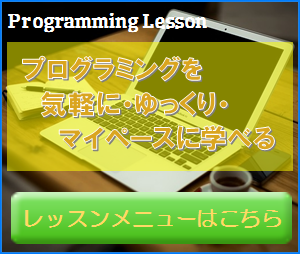



コメントを残す